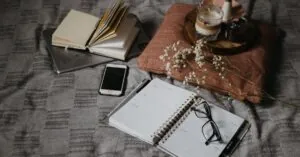In a world where screens dominate daily life, it’s no wonder that eye strain has become the new normal. Whether it’s scrolling through social media or binge-watching the latest series, those bright screens can feel like staring into the sun. Enter screen dimmer tools—the unsung heroes of digital comfort. These nifty applications not only save your eyes but also help create a cozy ambiance that makes you feel like you’re lounging in a dimly lit café rather than squinting at a glowing rectangle.
Table of Contents
ToggleOverview of Screen Dimmer Tools
Screen dimmer tools serve to reduce brightness and filter blue light, which helps alleviate eye strain. Users benefit from adjustable settings that cater to individual preferences and ambient lighting conditions. Various software programs and applications are available, allowing seamless integration into everyday digital activities.
Multiple platforms support screen dimmer tools, including Windows, macOS, and mobile devices. Applications such as F.lux and Night Shift enable users to set specific profiles for different times of day. Mobile devices often include built-in options that automatically adjust screen brightness based on lighting surroundings.
Functionality varies among tools. Some adjust brightness levels according to the time of day, while others offer scheduled dimming. Both features provide a customized experience, ensuring optimal viewing conditions.
Developers continue to enhance these tools to improve user experience. Recent updates include automatic color temperature adjustments and customizable filters. Such features promote comfort during extended screen usage.
Using screen dimmer tools leads to significant benefits. Reduced fatigue enhances focus and productivity, making it easier to engage in prolonged digital activities. With the rise in screen time, adopting these tools becomes increasingly important for maintaining visual health and overall comfort.
Benefits of Using Screen Dimmer Tools
Screen dimmer tools offer notable advantages, especially in a world where screen time continues to rise. These tools play a crucial role in enhancing visual comfort and overall well-being.
Eye Strain Reduction
Eye strain reduction stands out as a primary benefit of screen dimmer tools. Users experience less discomfort when screens emit softer light rather than harsh brightness. Many tools adjust brightness levels and filter blue light, addressing the common issue of digital eye strain effectively. Monitoring screen exposure becomes easier with customizable settings, allowing individuals to create optimal conditions for their eyes. Research indicates that a well-lit environment can help minimize fatigue, improving overall comfort during work or leisure activities. Consequently, regular usage of these tools leads to fewer headaches and decreased eye discomfort.
Improved Sleep Quality
Improved sleep quality emerges as another significant benefit. Exposure to blue light during evening hours disrupts the natural sleep-wake cycle. Screen dimmer tools mitigate this interference by reducing blue light emissions at night. Users report falling asleep faster and enjoying deeper sleep when utilizing these applications. Adjustable settings cater to personal preferences, permitting users to tailor light levels according to their unique needs and schedules. Studies support the link between reduced blue light exposure before bedtime and better sleep patterns. Therefore, incorporating these tools into nightly routines can create a more restful sleep environment.
Types of Screen Dimmer Tools
Screen dimmer tools fall into two main categories: software solutions and hardware solutions. Each type serves to enhance visual comfort and reduce eye strain during screen usage.
Software Solutions
Software solutions include applications and programs designed to adjust screen brightness and color settings. F.lux ranks high among popular software that adapts screen temperature based on day and night cycles. This app reduces blue light exposure, helping to alleviate eye strain and improve sleep quality. Night Shift, available on Apple devices, offers similar functionality, allowing users to schedule screen temperature adjustments. Other options, such as Dimmer and LightBulb, provide customizable brightness settings and filters for different environments. Compatibility with various operating systems makes these tools accessible to a wide range of users. Overall, software solutions offer flexibility for personalized screen settings.
Hardware Solutions
Hardware solutions comprise physical devices that complement screen dimming efforts. Monitor screens with integrated blue light filters help reduce eye strain directly through hardware. Additionally, screen protectors with dimming capabilities block harmful light while maintaining clarity. Some laptops and monitors include built-in brightness controls that allow for quick adjustments based on user preferences. Smart lighting systems paired with monitors adjust room lighting to optimize viewing conditions automatically. These devices enhance the overall viewing experience by working alongside software solutions. In combination, hardware solutions provide comprehensive support for visual comfort and health.
How to Choose the Right Screen Dimmer Tool
Selecting the right screen dimmer tool involves evaluating compatibility and user-friendly features. Addressing these aspects enhances overall effectiveness and ensures a satisfying experience.
Compatibility Considerations
Compatibility plays a vital role when choosing a screen dimmer tool. Ensure the selected tool works across devices such as Windows and macOS as well as mobile platforms like Android and iOS. Some tools even support specific hardware configurations, which is crucial for users with unique setups. Researching compatibility minimizes frustration and maximizes functionality. Verify support for multiple screen resolutions and types. Tools that integrate smoothly with existing software provide a seamless experience.
User-Friendly Features
User-friendly features enhance the experience of using a screen dimmer tool. Look for adjustable settings that cater to individual preferences. Customization options enable users to set optimal brightness levels and color temperatures. Features like scheduled dimming make transitions between day and night more convenient. Automatic adjustments based on ambient light ensure screens stay comfortable to view in varying conditions. Intuitive interfaces allow for quick navigation and easy modifications. Prioritizing these aspects ensures users maintain visual comfort and maximize productivity.
Screen dimmer tools have become essential in today’s digital landscape. By effectively reducing eye strain and enhancing visual comfort, these tools allow users to engage with their devices for longer periods without discomfort. The variety of options available, from software applications to hardware solutions, ensures that everyone can find a suitable fit for their needs.
As developers continue to innovate, users can expect even more features that promote well-being and productivity. Embracing screen dimmer tools not only improves the viewing experience but also contributes to better sleep quality and overall health. Prioritizing visual comfort in a screen-heavy world is crucial for maintaining focus and enhancing daily performance.